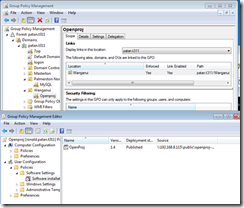Automated Software Deployment
We have to create a share to put all the software in it. To do this we have to create a share in smb.conf file which is located in /usr/local/samba/etc/smb.conf. Edit this file as follows and add these lines at the bottom of the file.
[Share]
path = /media/storage/folder
public = yes
writable = yes
create mode = 0755
directory mode = 0755
comment = smb share
printable = no
guest ok = yes
After all the changes are made, issue this command to apply the setting.
service samba4 restart
To create a group policy in a Samba4 domain using Windows 7 complete the following steps:
1. Open Group Policy Management from the Administrative Tools directory in the control panel.
2. Expand your forest so you can see your domain and organizational units
3. Right click on the object you wish to apply a group policy to (e.g. the entire domain or an OU), then select “Create a GPO in this Domain, and Link it here…”
4. Name your policy
5. Right click on the newly created policy, and then select edit. This will open it in Group Policy Management Editor.
Palmerston North
For Palmerston North OU, I created a GPO and linked it to install MySQL Workbench in the User configuration=>Policies=>Software Settings=>Software Installation=>Add the software from the share and then select Assigned. I made changes in Security filtering added Authenticated Users. This mean who are Users in that particular OU will be granted permission.
Open cmd in Windows 7 client and type this command.
gpupdate /force
This forces group policy to changes immediately.
Administrators
For all domain users who are a member of the Administrators group should have 7-Zip, I created a GPO and linked it to User configuration=>Policies=>Software Settings=>Software Installation=>Add the software from the share and then select Assigned. I made changes in Security filtering added Administrators only. This mean who are Administrator in that particular OU will be granted permission.
Open cmd in Windows 7 client and type this command.
gpupdate /force
This forces group policy to changes immediately.
Wanganui
For Wanganui OU, I created a GPO and linked it to be available in Add/Remove Programs to allow them to install OpenProj.
Go to User configuration=>Policies=>Software Settings=>Software Installation=>Add the software from the share and then select Published. I made changes in Security filtering added Authenticated Users. This mean who are Users in that particular OU will be granted permission.
Open cmd in Windows 7 client and type this command.
gpupdate /force
This forces group policy to changes immediately.